#| autorun: false
function_name <- function(arg1, arg2, ...) {
# Code block to execute
}
Learning Goals
- Learn to write your own functions
Functions
Functions in programming are reusable blocks of code designed to perform specific tasks. They take inputs (arguments), process them, and return outputs, helping to simplify, organise, and streamline your code. Generally, you should consider writing a function when you find yourself copying and pasting a block of code repeatedly.
In R, the syntax to write your own function follows this structure:
To write a function, you need to typically list three key variables. First, you need to specify the name for your function. Second, you need to list the inputs required for the function to evaluate. These inputs are termed arguments. Third, you specified the body of the function, which refers to the block of code for the function to perform its intended task. The body is typically enclosed in curly parentheses.
Below is a simple example of writing a function that sums up the values of two arguments. The return() function was employed to specify the value returned by the written function.
#| autorun: true
add_number <- function(a,b){
result <- sum(a,b)
return(result)
}Run the code below to apply the written function above. Try changing the values in the arguments.
#| autorun: false
add_number(3,5)Ellipsis (…)
If you have tried including more than two arguments in the function above, you would receive an error message because the function was specified to expect only two arguments. You could command R to take on an arbitrary number of arguments by using a special ellipsis argument ... (dot-dot-dot). This allows the function to take any number of named or unnamed arguments.
#| autorun: true
add_any_numbers <- function(...){
result <- sum(...)
return(result)
}Try inputting any number of numerical values as arguments into the function below and run the code.
#| autorun: false
add_any_numbers()Exercise 4.1
Create a simple function named greet that takes a name as input and returns a greeting message like below:
#greet("Alice")
#Output: "Hello, Alice!"#| autorun: false
#| min-lines: 6
#| exercise: ex_4.1
greet <- function(______){
# Code block to execute
______
}
greet("Alice")Use either paste() or paste0() functions, which concatenate multiple inputs into a single string.
Solution.
greet <- function(x){
paste0("Hello, ", x, "!")
}Exercise 4.2
Let’s try to create our own Cohen’s d effect size calculator for t-tests similar to one that can be found online.
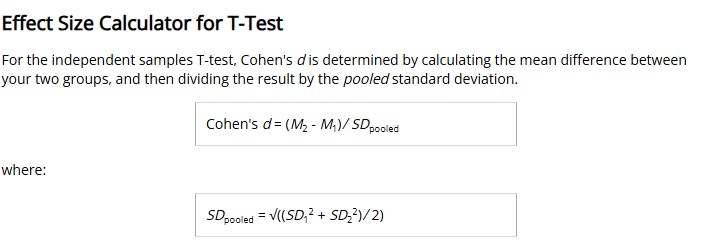
#| autorun: false
#| min-lines: 6
#| exercise: ex_4.2
cohen_d_calculator <- function(______){
# Code block to execute
______
}
cohen_d_calculator()Solution.
cohen_d_calculator <- function(M1, SD1, M2, SD2){
# Calculate the pooled sd values
sd_pooled <- sqrt(((SD1^2) + (SD2^2))/2)
# Calculate cohen's d
cohen_d <- (M2 - M1)/sd_pooled
# Return value as output
return(abs(cohen_d))
}Bazinga!
We may also incorporate conditional statements into our functions. Here’s an example of creating a function named Bazinga that checks whether a number is a prime number.
#| autorun: true
Bazinga <- function(n){
# 0, 1 and negative numbers are not prime numbers
if (n <= 1){
return("Please input a poster integer greater than 1.")
}
# 2 is the only even prime number
if (n == 2){
return("2 is the only even prime number")
}
for (i in 2:sqrt(n)){
if(n %% i == 0){
return("This is not a prime number. Try again!")
}
}
return("Bazinga! That is a prime number!")
}
#| autorun: false
Bazinga()Fun Fact
“Bazinga” is a catchphrase used by Dr Sheldon Cooper of The Big Bang Theory, who is a fan of prime numbers!